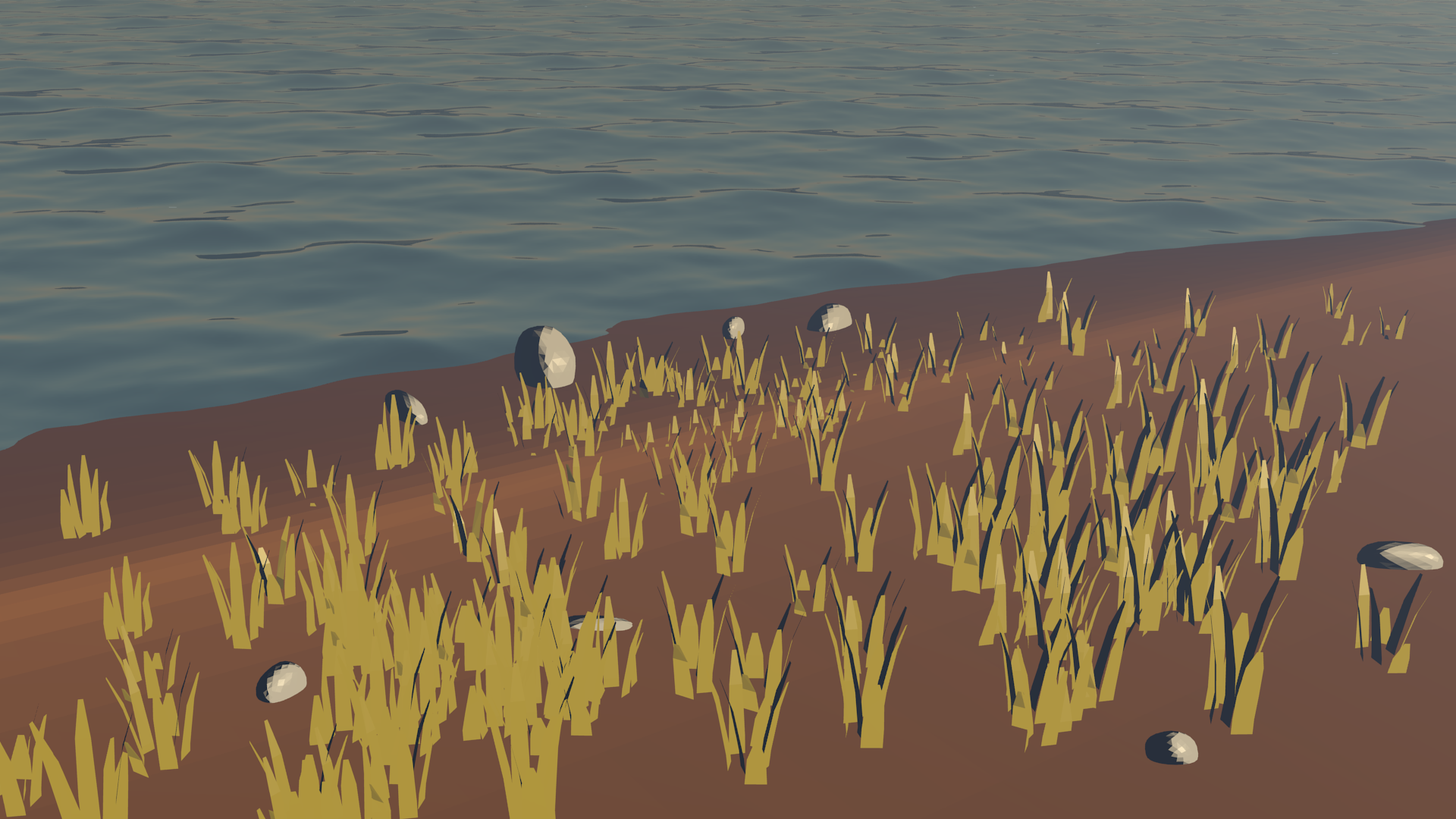Basic Grass for your game | 3D scene
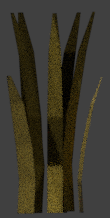
When you start making 3D environment, you quickly realize that you will need all those simple small living things.
One of these things is grass. Of course, you can put a grass texture on the landscape, but if you don’t add some instanced brands meshes, it really looks.. ugly. Not realistic and ugly ! 😭
The easiest way to do it is to draw a rectangular surface then split it 3-4 times.
Move it a bit randomly and you have some pretty grass.

For Unreal Engine 4 users
If you’re using unreal engine, don’t forget to make the material two-sided.
You can easily create instances of this material and change the color or the wind.
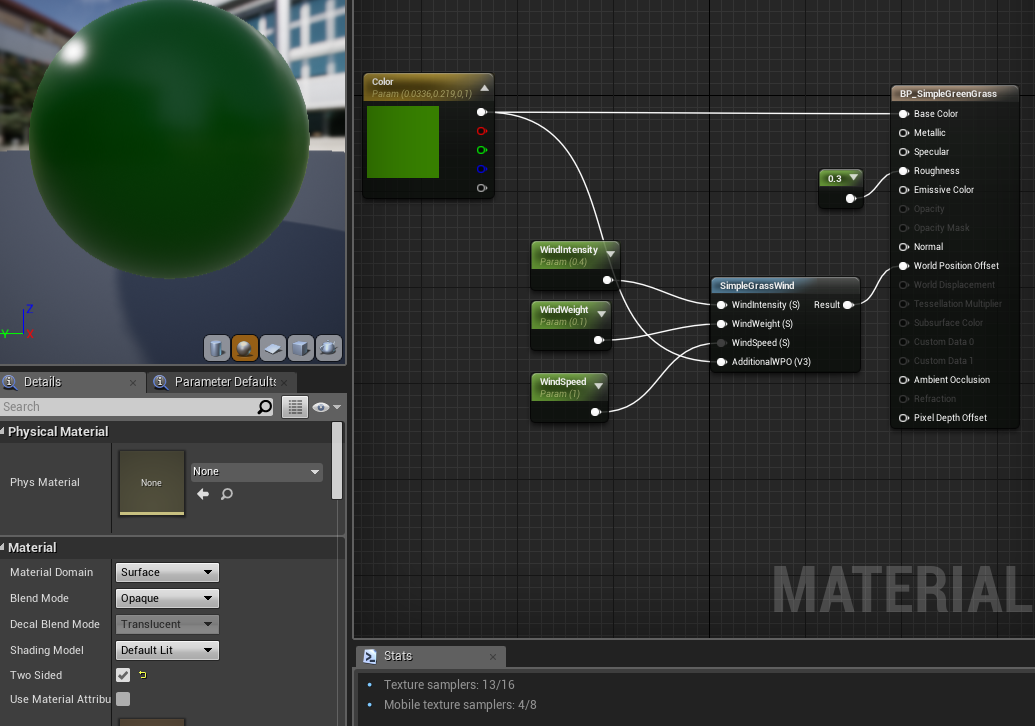
One-sided previews :
[canvasio3D width=”700″ height=”700″ border=”3″ borderCol=”#333333″ dropShadow=”3″ backCol=”#333333″ backImg=”…” mouse=”on” rollMode=”off” rollSpeedH=”0″ rollSpeedV=”0″ objPath=”GrassTuft_Simple” objScale=”0.1″ objColor=”#33FF33″ lightSet=”4″ reflection=”on” refVal=”5″ objShadow=”on” floor=”on” floorHeight=”42″ lightRotate=”off” vector=”on” mousewheel=”on” Help=”off”] [/canvasio3D]
[canvasio3D width=”700″ height=”700″ border=”3″ borderCol=”#333333″ dropShadow=”3″ backCol=”#333333″ backImg=”…” mouse=”on” rollMode=”off” rollSpeedH=”0″ rollSpeedV=”0″ objPath=”GrassTuft_Simple_Compact” objScale=”0.1″ objColor=”#33FF33″ lightSet=”4″ reflection=”on” refVal=”5″ objShadow=”on” floor=”on” floorHeight=”42″ lightRotate=”off” vector=”on” mousewheel=”on” Help=”off”] [/canvasio3D]