Network
Contents
Thunderbird comes with Ubuntu but if you installed a minimal version you can still add it with :
sudo apt install -y thunderbird
if you are experiencing some weird-sized icons / emojis troubles, here is a simple fix :
sudo apt install -y fonts-symbola
Go HERE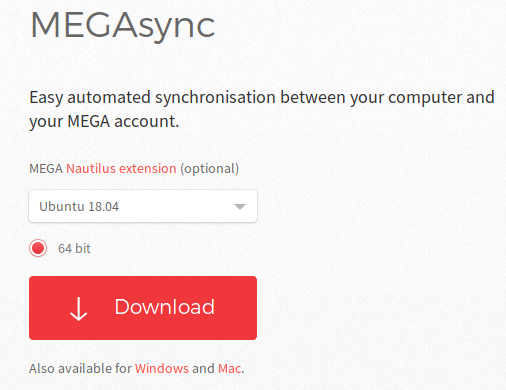
Select your distribution and click Download. Once downloaded, if installation process doesn’t start by itself, double-click the file or sudo dpkg -i megasync-xUbuntu_18.04_amd64.deb .
If your distribution is using Gnome desktop or at least Nautilus as a files browser, you can click on “Nautilus extension” to download this really nice plugin for Nautilus.
It allows you to right-click on a file | folder → MEGA → Upload and put it anywhere you want on your Mega drive (sorry couldn’t resist, Europeans will understand 😝)
Make sure you have gconf. sudo apt install -y libgconf-2-4
Download the application from molotov.tv .
Right-click on the file → properties → security | authorizations and check the options allowing this to execute like a software.
or : chmod +x molotov.AppImage
Now you can double-click it.


Bonjour comment faire pour l'installer sur fedora 30.
Fedora a le magasin d'applications de gnome et pas mal de dépôts en plus des Flatpaks. https://docs.fedoraproject.org/fr/quick-docs/finding-and-installing-linux-applications/