System
Contents
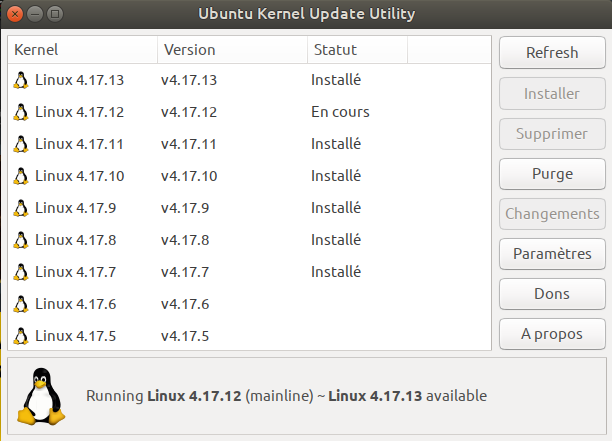 This is especially useful for gamers which often have high-end recent hardware. We need the best hardware support possible so updating Linux kernel can help us. Even if sometimes, it involves some bugs.
This is especially useful for gamers which often have high-end recent hardware. We need the best hardware support possible so updating Linux kernel can help us. Even if sometimes, it involves some bugs.
Ubuntu Kernel update utility will allow you to do that.
To install it, you need the PPA :
sudo add-apt-repository -y ppa:teejee2008/ppa && sudo apt install -y ukuu
For Intel Itegrated Graphics Processors and AMD graphics cards users, it is important to update their Open Source graphic drivers.
Oibaf’s PPA gives you (not 100% stable !) updates from the Git :
sudo apt-add-repository -y ppa:oibaf/graphics-drivers && sudo apt full-upgrade.
If you want some more stable, reliable updates, you can use this PPA (supported on launchpad, just mention it in your report)
sudo add-apt-repository -y ppa:ubuntu-x-swat/updates && sudo apt full-upgrade -y
Nvidia’s “proprietary” graphics driver. You NEED to update this.
There is an “official” PPA :
sudo add-apt-repository -y ppa:graphics-drivers/ppa
Once this is done, you can install the last Nvidia driver or the previous one by opening in Software Properties → Additional Drivers then selecting the driver you want and clicking “Apply” .
Or you can use a command line :
You need to know what versions are available :
sudo apt search nvidia-driver-*
Then you can install it (example with n°390) :
sudo apt install -y nvidia-driver-390


Bonjour comment faire pour l'installer sur fedora 30.
Fedora a le magasin d'applications de gnome et pas mal de dépôts en plus des Flatpaks. https://docs.fedoraproject.org/fr/quick-docs/finding-and-installing-linux-applications/